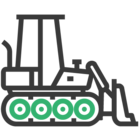Whether you’re here to ask questions, share your experience, or swap ideas with other STACK users, posting is the best way to get involved. Here’s a quick guide to help you create your first post.
Step 1: Choose Your Post Type
When creating a new post, you’ll start by choosing whether it’s a Question or a Conversation:
-
Question: When you’re looking for help or a solution.
Example: “Why won’t my Area Measurement totals update?” -
Conversation: When you want to share something or invite discussion.
Example: “My favorite shortcut for speeding up takeoffs.”
This helps others know how to engage with your post right away.
Step 2: Check the Related Topics
As you type your post title, the Related Topics section will automatically search the Community for similar posts.
You might find that someone’s already asked your question—or that your topic connects with a conversation already happening!
Step 3: Add a Description
The Description section is where your main post content goes.
You can format your text and make it easier to read using the toolbar at the top.
Here’s a quick guide to the tools (from left to right):
-
Style Dropdown: Format text as a paragraph, large/small heading, screen-reader friendly font, or code.
-
Formatting Tools: Bold, italic, underline, text color, and background color.
-
Lists: Add bullet or numbered lists.
-
Alignment: Align text left, center, or right.
-
Add-ins: Insert emojis 😄, add links 🔗, insert images 📸, upload files 📎, or add quotes 💬.
-
More Tools (•••): Add a table of contents, embed media (like videos), create tables or code blocks, mark spoilers, or create polls.
Step 4: Posting Best Practices
Keep your posts clear and engaging by following a few simple tips:
-
Use descriptive titles that show what your post is about.
-
Be specific—include screenshots or examples when possible.
-
Keep your post organized and readable.
-
Be respectful and constructive in replies.
-
Check the Related Topics before posting to avoid duplicates.
Step 5: Choose a Category
Every post belongs in a category. Choose the one that best fits your topic:
-
General Q&A – For questions or troubleshooting help.
-
STACK AI – For discussions about STACK’s AI tools.
-
Tips & Tricks – For sharing best practices, workflows, or helpful insights.
Step 6: Add Tags
Tags make your post easier to find!
You can:
-
Select one of the suggested tags shown below the tag box, or
-
Use the search box to find an existing tag that fits your topic.
Step 7: Create Your Post
Once your post has a title, description, category, and tag, click the green “Create” button to share it with the Community.
Your post is live! Other members can now comment, react, and join the conversation.
You’re Ready to Post!
Every great Community starts with great posts. Whether you’re sharing a discovery, asking for help, or starting a new discussion, your contributions help make STACK a stronger place for everyone.
We can’t wait to see what you post next!